Goodbye Gmail!
-日付 2021 Feb 14- English EspañolAs I said in the first post of this blog, the reason why I was encouraged to publish ramblings on this website is to do my bit to “fight” the centralization of the Internet, where a few companies (Google, Apple, Facebook, …) control most of the interactions between users.
Even if all this talk about “fighting the powerful” and “giving power back to the people”, and “blah, blah, blah…” doesn’t suit you, there’s another reason why you should get rid of your Gmail account: you are at the mercy of the arbitrary designs of a company, famous for having no customer service, which has the ability to delete you from the internet in an instant (consciously or by mistake).
Don’t believe me? Look here or here or in this other place or …
…which are all cases of people who, without knowing why, lost access to their Gmail account for weeks or forever and were not able to contact anyone from Google to solve their problem (let me remind you once again that Google has no customer service, and emails are automated responses that usually lead nowhere).

While this problem is especially notorious with Google/Gmail, it really happens with any “free” email provider: if you don’t pay them, they’re not going to hire anyone to take care of these cases (that is, as long as their incidence is low enough not to make users migrate elsewhere, of course).
But back to Gmail… as soon as you get “locked out” you lose access to your entire Google account including contacts, calendars, photos, browsing history, bookmarks, purchased Android apps, etc….
Why do we all have Gmail accounts? Even people who live in Apple’s closed ecosystem often have a Gmail address. Why is it so successful?
Gmail started by offering (what was then) a huge free storage capacity for our emails, much larger than that offered by the competition. It quickly gained popularity and people started to open accounts “just in case” their old Hotmail or Yahoo account got full.
On top of that, Google also started to create more free applications and services, better than the competition, that all required a Google/Gmail account:

…and people gradually started using it as their primary email account.
In hindsight it’s pretty easy to see what Google’s strategy was, but I confess that at the time it was too tempting. I myself was one of those who moved heaven and earth to get an invitation to Gmail at the beginning of it all, when registration was invite only… and I used all those “free” Google services for years, without being aware of the indirect damage I was doing by contributing to the exponential growth of this mega-corporation that now (along with a few others) controls the Internet.
The first thing to understand is that maintaining a mail server that has customer service behind it in case there is a problem requires effort and therefore costs money.
Google can afford to offer the service for “free” for everything it gets in return: data about your purchases with GooglePay, the places you visit on Google Maps, the pages you view in Google Chrome… which it then sells to companies interested in sending you personalized ads.
I’d like to make it clear that while I don’t like Google’s tracking of web surfers, I’m not opposed to it as long as the user is aware of it (and they are, assuming they read the terms of service).
So you’re going to have to make a small sacrifice: paying for something that almost everyone assumes is free.
But the effort is worth it: you know that there is “a human” at the other end who will respond immediately if there is any kind of problem and (as a bonus) you know that they will not use your data for anything you don’t want.
There are many alternatives to change your email provider:
And prices vary from 1 to 5 euros per month (some even offer a free tier with some limitations, which I do not recommend).
Depending on your needs, one provider or another will suit you better. I invite you to visit them all and find out exactly what each one offers. Here you have a comparison that includes all those I have listed above and many more (and here you have another one that makes special emphasis on the privacy issue).
For example, in my case (which may not be yours!) I needed a provider that would allow me to access my mail (and send new ones) with third-party tools (specifically, from the Linux terminal), which ruled out providers like Protonmail or Tutanota which, despite being my favorites (I have had accounts with both in the past), their security model entails limitations on IMAP/SMTP access that unfortunately do not fit my needs.
So in the end I went with FastMail. But, again, you may be better off with another one (after all, decentralization is incompatible with recommending a single alternative!)
For example: had it not been for these specific requirements of my use case, I would have probably ended up with Tutanota. I recommend that you read about them to see how they work and to what extent they care about protecting your privacy.
If in the end you decide to use FastMail, not because it is what I have chosen, but because you have really done your research and it is what suits you best too, then if you click on this link to sign up, they give you and me a 10% discount for one year.
As I said before, after signing up and trying several providers, in the end (due to my circumstances) I stayed with Fastmail.
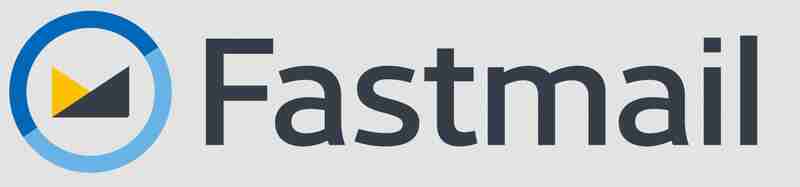
FastMail has several plans. I chose the cheapest one that let me use my own domain.
The domain is optional, although I recommend it. It works like this:
By the way, this is not unique to Fastmail. Virtually all email providers offer this option.
You can buy a domain from a thousand places. I did it on Namecheap. I would suggest you to try a “.eu” domain (“European Union”). They are cheap (less than 5 euros/year) and usually have even more discount if you buy 10 years at a time (but you have to reside in the European Union to be able to buy one).
The good thing about FastMail is that (at least in my plan) it includes:
30 gigabytes for email (although I’ve never actually used more than one…).
10 gigabytes for files, where I save:
The option to use part of those 10 gigabytes to store a static website, which FastMail manages for you automatically (another topic I would like to discuss in a future post).
Calendar and notes (where I keep the shopping list that I later consult from my phone).
Android App.
Option to access email via POP3/IMAP + SMTP.
Option to access the 10 gigabytes remote hard drive via FTP and / or Webdav.
Note that, if I were to follow my “no Internet centralization” policy to the letter, ideally I would have only my email with Fastmail, and the rest of the stuff (calendar, notes and remote hard drive) each with a different provider.
However, let’s not go overboard either. There is virtue in balance, and associating these 4 services to the same provider (which is not one of the “big ones”) seems to me a reasonable compromise.
And then what? Once you have your new email account set up comes the longest and most tedious part of the process: updating all your accounts to the new email.

Here’s what I did:
Keep in mind that the Gmail account is most likely the one you have associated with your Android phone. Do not fall into the trap of continuing to use it (Google already has too much information associated with that account): delete the Gmail account and create a new one that you will only use for Android (that is, do not give it to anyone so they do not write to you there).
Be careful! If you have bought apps on Google Play you will lose them (there is no way to re-associate the apps to another account… this is one of the traps that Google uses so that you don’t delete the account). In my case I had an accumulated expenditure of ~20 euros in apps, which I did not hesitate for a second to lose forever (and learnt a valuable lesson: never buy anything that you can’t download and use independently without having an associated account).
In a future post I plan to talk more about how to remove the Google dependency even on your Android phone. For now, considering you still have to wait two years to complete the email account “transition” (during which you have to keep the old Gmail account), there is no need to hurry.
If you have come this far, it means that you have been thinking about canceling your Gmail account for a while. If so, do it now! Open an email account with the new provider now and start sharing it with your contacts.
Leave the Gmail account just for “Android stuff” and use it less and less until, in two years, you can delete it completely and create a new, empty one, that nobody knows about and that you will only use on your phone (or, even better, learn to use Android without a Google account… which is a topic I plan to write about in a future post of this blog).
Good luck!